The purpose of this guide is to help new players get the hang of the game quicker. It walks you through the beginnings of the game.
Company Creation[]
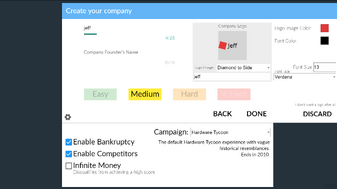
Company creation as of 0.2.9
When you start a new game, you will be met with the company creation screen.
Your company name can be anything, as long as it's 28 characters or less and the name is unique - using competitors' names is forbidden.
The founder's name can be literally anything if it's 40 characters or less.
Creating a company logo is optional. If you decide to make one, it will be displayed in every piece of news related to your company (ex. reviews). Tip: you can use spaces to position the company logo text to the right or in a new line.
You can expand the list of game settings by clicking the small cog icon.
After you're done customizing your company, select your desired difficulty and press 'Done'.
Starting Out[]
After you've successfully created your company, you will be transported back to 1970. If you have less than $30k in cash (showed in the top-right), you should take a loan in the bank before anything else. To do that, open the context menu by clicking anywhere on the room, then click 'Bank'.
If you've got enough funds, open R&D in order to research 'CPU Development'. To start researching it, click once on the square with a CPU icon, then close the window. You should now see a progress circle at the top (if not, then speed up the time). If you hover over it, you will see more details. You won't be able to develop CPUs until it finishes. You can increase R&D budget to speed up the process.
First Hardware[]
After the research is finished you can either research a more advanced DIP18 package, or higher max clock speed, or design your first CPU right away. In order to do the latter, click anywhere on the garage and press 'New Hardware'. Afterwards, click on the CPU icon. On this screen you will be able to pick a technological process from the list. You don't need to pay attention to it yet, the newest one is selected by default. Now click 'Done' to start designing your very first microprocessor.
CPU Design[]
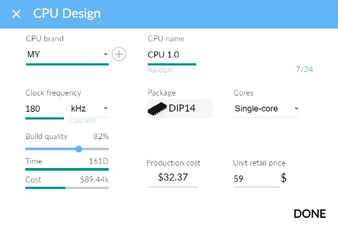
On this screen, you must choose every component for your CPU, set its price and name it. If you have previously researched something beyond 'CPU Development' you should choose that component and create a powerful CPU. Otherwise, you should keep your unit cost as low as possible and go for a cheap processor to gain some popularity, which helps you sell more CPUs and makes marketing more effective.
Tip: you can click the small text box below the clock frequency unit drop-down list to immediately set the highest possible clock rate.
Epilogue[]
After your CPU goes on sale, and hopefully brings you profit, keep an eye on your funds and repay your loans if possible. Research new technologies while your CPU continues selling. When it's near the end of its lifetime, consider designing a successor.
Keep on researching new technologies, making better CPUs, and remember: competition never sleeps!
Tips[]
- Don't worry about marketing at the beginning. Only start campaigns after you establish a good source of income.
- You can change the price of your CPU while it's selling by clicking its name in the blue sale box and clicking 'Change Price'.
- Since 0.2.8 price affects review scores, so you can focus on either creating cheaper and efficient low-power CPUs or cutting-edge high-end ones.
- Don't forget about Technology research - it's crucial to stay competitive; it allows you to use higher clock speeds and do it more efficiently.
- Using experimental dual-core in your CPUs is unadvised, only basic dual-core and dual-core are efficient enough.
- Remember to have a balance between CPUs output and research being done. This is CRUCIAL because you need CPU levels to do research (most cases).